Marketo’s velocity email scripting language allows you to create highly personalized emails, based on field values in your Marketo database. The scripting language can be used as a token within emails and as an alternative to Marketo’s dynamic content feature. Here are 4 examples of how you can use velocity scripts for more personalized Marketo emails.
Creating Velocity Scripts
Velocity scripts are created within a token under marketing activities inside a program or a folder.
Examples
Capitalize First Letter of the Lead’s First Name
This will captitalise the first letter of the lead’s first name, even if the value in the Marketo database is lowercase.
#set ($fname = ${lead.FirstName})
#if($fname.equals(“”))
there
#else
$display.capitalize($fname)
#end
Hide First Name Salutation if the First Name Field is Empty
Hide the first name salutation if the first name field is empty using this script.
Change the greeting in an email to Ms or Mr based on the lead’s gender.
Display different text in an email based on a field value. This can be a little bit easier than setting up dynamic content, since you don’t have to create segmentation rules.
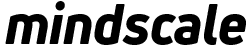




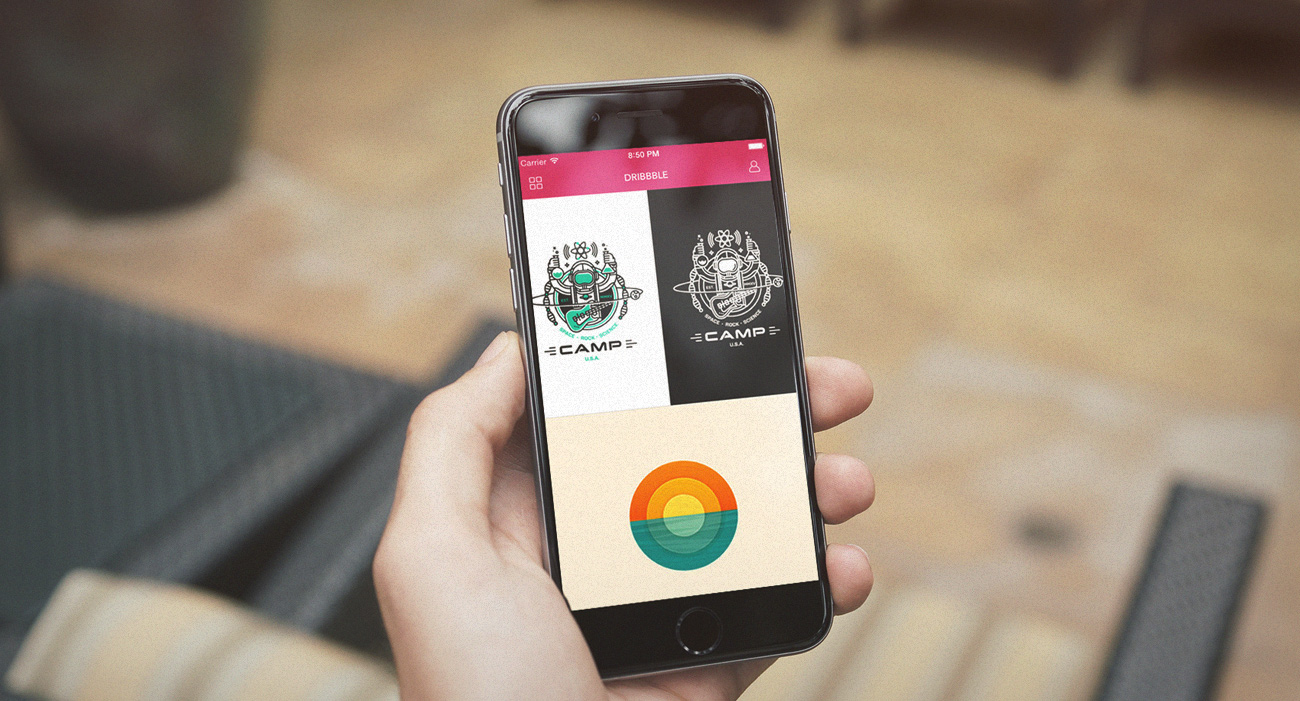

Leave a Reply